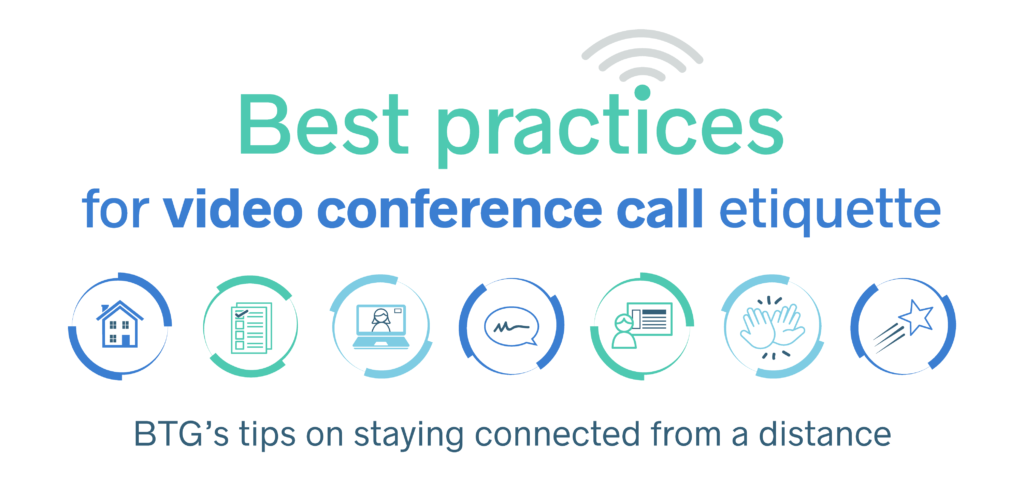
The abrupt global shift to social distancing and remote work has nearly everyone, from business execs to middle school teachers, using video to connect. At BTG, finding new ways to work is in our DNA—we’ve been meeting remotely and using video conferencing for as long as we’ve been around.
In the 8 years I have worked from home with BTG, I’ve learned how to plan and execute productive, engaging video calls. From preparation and communication to logistics and tech skills, here are my best practices on video conference call etiquette to help you rock your next call:
 Set up your space
Set up your space
- Make sure your background looks as professional as possible.
- Check your lighting—try not to be backlit, and make sure your face is visible.
- Plan your wardrobe—for some meetings, this might mean to dress as you would for an in-person meeting. Choose an outfit that will not be distracting, and look presentable.
- Make sure you have planned or potentially useful documents and webpages open, but unnecessary programs closed. When possible, share just the relevant programs, rather than your entire screen.
- Hide notifications, and turn off your bookmarks bar in your browser.
 Plan your agenda
Plan your agenda
- When preparing materials to share, plan to keep the conversation interactive—not a lecture. (Do not run through 15 slides without stopping.) Engage your audience, and plan for the dialogue you want to happen. Ask your participants questions along the way. Good meeting etiquette is also often good video conference call etiquette.
- Share your screen with your content—just a few pages or a live demo of technology—or preferably both.
- Know your material well so you can jump to the parts most important to the conversation.
 Practice, practice, practice
Practice, practice, practice
- Use your tools on internal calls, and practice with colleagues.
- Fine tune your audio set-up in advance. Decide on what is the best voice connection option—headphones, landline/cell/ computer, etc. (Ring Central and Zoom each have microphone settings that are separate from your computer’s audio controls. In Ring Central, use the ^ button next to the microphone mute/unmute button to see the in-app controls for volume.)
- Get comfortable with what you look like on video, and think about camera angles.
- Learn and practice using the features of video chat, like sharing screens vs. specific windows, showing/hiding non-video participants, and pinning videos.
 Set client expectations
Set client expectations
- Let your meeting attendees know ahead of time that you will be using video and would like them to as well if it is convenient; for clients, suggest a video call but be prepared in case they choose to dial in (audio only).
- Make sure you send instructions on how to login for new users (if needed).
- When possible, have each person on their own video screen even if in the same room. Voice can be on a common speaker phone if needed. This does not apply to large groups with 10–15 in a room.
 Run the show
Run the show
- Confirm that everyone’s audio and video are working properly.
- You are the MC—open by setting the agenda, stating goals for the call, and calling on people. If it is a group call, get comfortable using the Attendee chat function—see who has “raised their hand” to ask a question.
- Call on people by name, especially if it’s a group call, e.g., “Mary, given what we have spoken about in the past, what is your reaction?” “Bob, do you agree with Mary that your division would have the same reaction?”
- And don’t forget, a key part of video conference call etiquette is to relax, have fun, and be yourself.
 Watch body language
Watch body language
- If someone looks confused, offer to clarify.
- If people are sitting up and listening, you know they are engaged.
- Don’t plan to eat during your call; turn your camera off if you need to sneeze or otherwise have a private moment.
- Allow for a pause between speakers.
 End with positive momentum
End with positive momentum
- End your calls on time, like all good meetings.
- Set clear next steps and get client agreement.
GET THE SKILLS YOU NEED
Thousands of independent consultants, subject matter experts, project managers, and interim executives are ready to help address your biggest business opportunities.
About the Author
More Content by Laura Klein





















