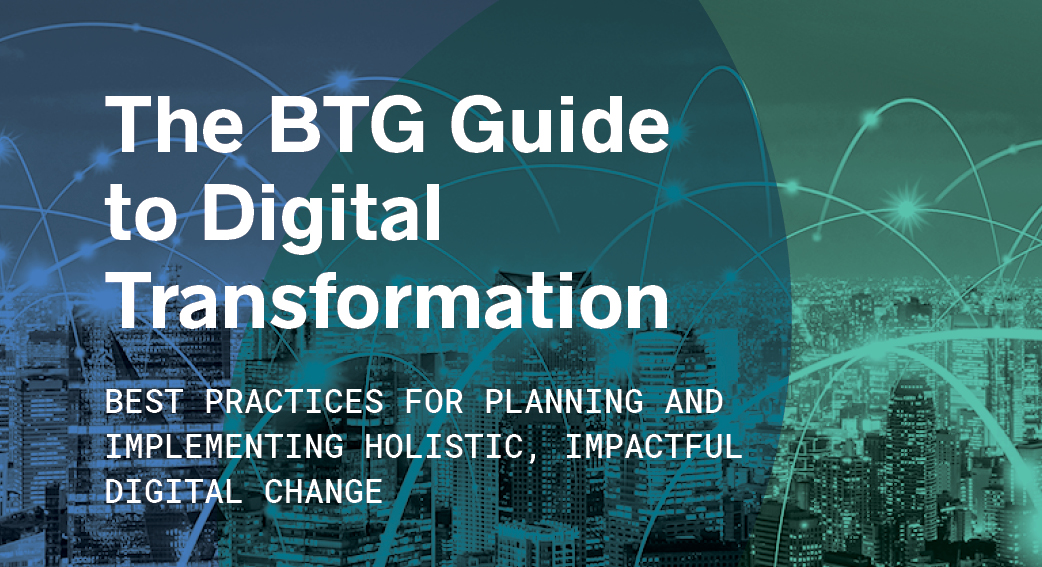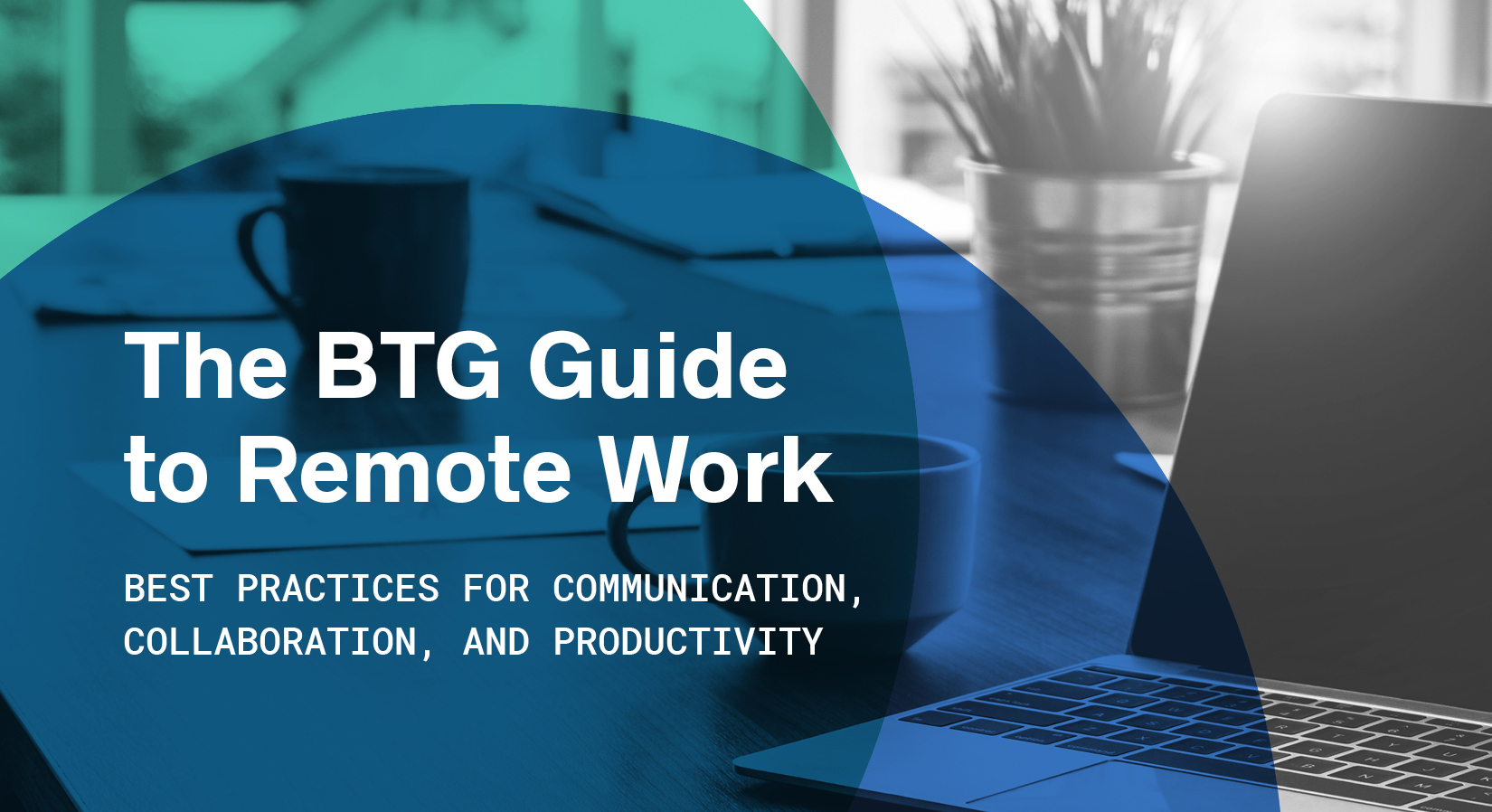For the time being, tens of millions of people are remote workers, whether they want to be or not. But for some of us, collaborating with a remote team is just another part of doing business.
For the time being, tens of millions of people are remote workers, whether they want to be or not. But for some of us, collaborating with a remote team is just another part of doing business.
At Business Talent Group, we’ve long championed alternatives to traditional office-based employment. To help companies adjust to the changes brought on by the COVID-19 pandemic, we have released a number of resources to help companies adapt to the new reality of remote work, including:
- An in-depth guide to more effective work-from-home practices
- Insights on the top projects for remote consultants
- An ebook on working with independent consultants
These are all useful resources for business leaders, consultants, and freelancers alike. But to effectively collaborate over long distances, you need the right tools to do the job. Here’s a list of seven project collaboration tools that make remote work as productive as working at a traditional office.
Top Project Collaboration Tools for Remote Work
Best for Team Messaging: Slack
Slack is, first and foremost, a messaging app. It’s designed to allow teams to communicate with each other as well as share files within a simple interface. It’s better than email, because it allows for instant, synchronous communication similar to texting. It’s also better than most chat apps, since it’s easily searchable and you can send files back and forth easily.
The free version of Slack will usually be good enough for small teams, unless you need to host video calls with multiple participants. However, if the file and message storage limits are too restrictive, two tiers of paid service offer more robust feature package. One thing you’ll find on all versions of Slack is that it tracks your chat progress across all your devices.
In an interview with The Verge, Slack CEO Stewart Butterfield says: “We kept what we call a cursor position, or what’s the most recent message you’ve read up to, in every single channel, and we immediately sync that across devices. So you could walk across the room, scrolling on your phone, sit down at your desktop, and you’re in exactly the same position. People forget that, until Slack came along, the other apps didn’t do that.”
Best for Collaborating on Documents: Google Drive
Google Drive is primarily designed for personal storage, but it also works well as a project collaboration tool. The free version offers you 15GB of storage, and paid options start at $1.99 a month for 100GB. Unless you’re editing audio or video, the free version is usually more than enough for one person.
Within Google Drive, you can give other Google Drive users access to your documents. You can set overall default access, as well as give specific people access to specific documents. You can even set a password for access, so people who aren’t Google Drive users can see what’s going on and give their two cents.
This feature is particularly useful for editing Google Documents. You can create team spreadsheets, collaborate on group presentations, and more. To be fair, offline use will require you to download your documents ahead of time. But as long as everybody is connected, project collaboration is free and easy.
Best Complete Office Suite: Microsoft 365
Microsoft 365 is Microsoft’s rebranding of Office 365, and it’s the latest and greatest in Microsoft’s line of office suites. But Microsoft 365 offers a lot more than the same old office programs you know and love.
To begin with, each Microsoft 365 user gets a Skype for Business account for web-based calling and conferencing. Users also get access to Microsoft Teams, a project management app that’s also available on a standalone basis. There’s no free version of Microsoft 365, but pricing starts as low as $5.00 per user.
Best for Workflow Management: Trello
Trello is a workflow management app, which means it’s designed to track a team’s ongoing work. It’s based on the Kanban system, which consists of sets of “boards” and “cards”. Each card represents a specific task, while a board represents the task’s status. Alternatively, you can also use a list-based categorization for different tasks.
Here’s how it works in practice. Let’s say your team has a task called “Add social media links to home page”. You create a card, and add it to the board labeled “to do”. Emily sees the task, moves it to the board labeled “in progress”, and starts working on it. When she’s done, she moves it to the board marked “complete”. This simple, straightforward system lets everyone on the team see what’s going on, making this an excellent project collaboration tool for teams working on multiple initiatives at once.
Best for Project Management: Asana
Asana is designed for project management, not workflow management, which essentially means it’s more complex than Trello. In addition to keeping track of individual tasks, team members can leave comments, share files, and set deadlines. But the biggest advantage is the ability to set tasks so they’re dependent on each other. For instance, if you have a building project that requires a permit, you can make that distinction within the software. These extra tools make Asana a bit more complicated, but the steeper learning curve is well worth the effort.
Best for Video Chat: Zoom
With everything that’s going on in the world, Zoom should need no introduction. It’s a video chat app that allows up to 100 users to meet simultaneously. Paid versions of the service allow for unlimited users, as well as unlimited meeting length. This makes Zoom a great project collaboration tool for everyone from independent consultants to large corporations.
Best App Integration: Microsoft Teams
Microsoft Teams is a simple chat app, but it’s uniquely useful because it integrates with dozens of other apps. To begin with, it works with all Microsoft 365 apps, and actually comes for free with Microsoft 365. You can also connect Microsoft Teams with your social media accounts to post directly from the app, or to set alerts for specific hashtags.
Remote Work Is the Future
Regardless of what industry you’re working in, remote work is the future for many companies. For years, we’ve had the technology and the tools for most office jobs to be performed from home, but traditional managers feared that this would result in a loss of productivity. In fact, remote workers are actually four percent more productive.
With the current global pandemic, more and more companies are learning this fact. They’re also realizing how much money they spend on office space that isn’t actually necessary. As we transition into this uncertain new business environment, some people will adapt better than others. By using the right project collaboration tools, you’ll have a leg up on the competition.
GET THE SKILLS YOU NEED
Thousands of independent consultants, subject matter experts, project managers, and interim executives are ready to help address your biggest business opportunities.